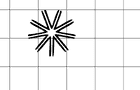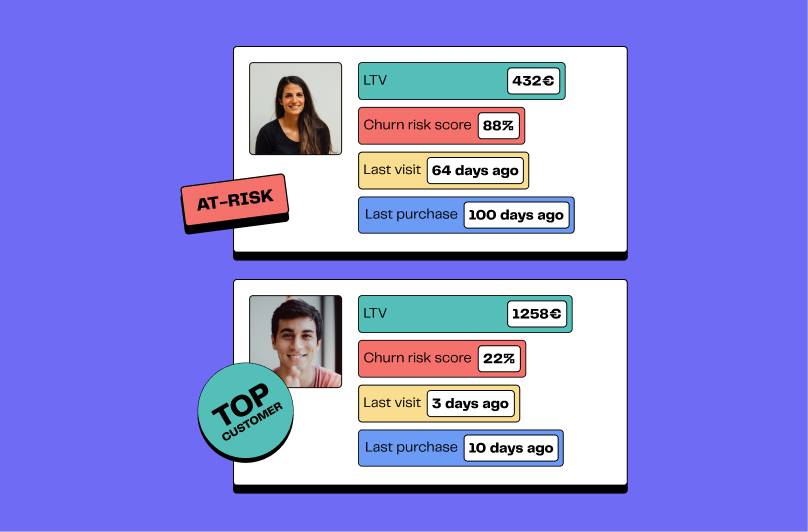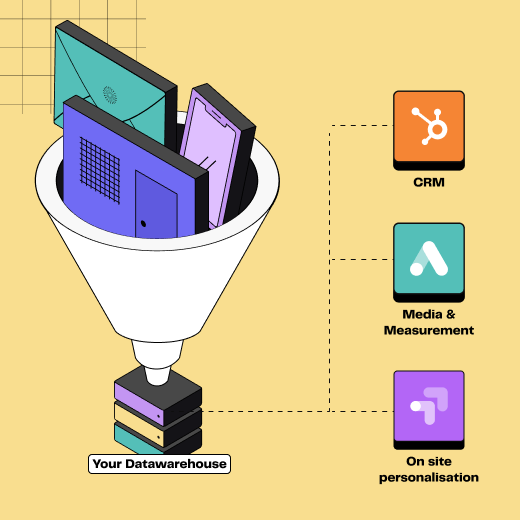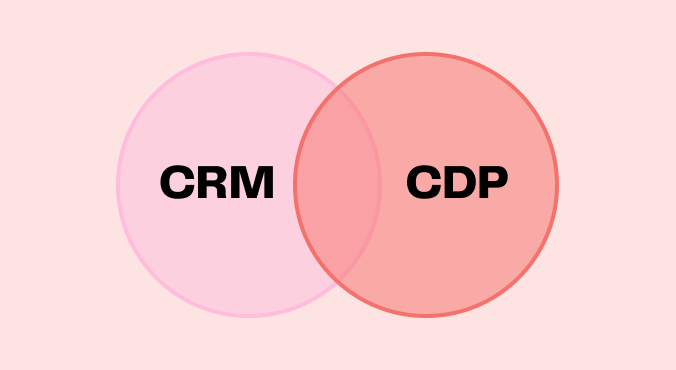Consent Mode is one of the key topics in data marketing for the beginning of 2024. It's not entirely new, as Google introduced a beta version back in 2021. However, to comply with the CMA (Consent Mode Advanced), it will become mandatory for all advertisers wishing to run ads on the Google suite starting from March 2024.
👉🏼 Let's take a closer look at what Consent Mode is, how it works, and what it means for advertisers on Google Ads.
What is Consent Mode?
Consent Mode is a feature developed by Google to adapt data collected by tags in the Google suite (Google Analytics 4, Google Ads, Floodlight, etc.) based on user consent. It allows for modeling data and compensating for losses due to user refusals regarding cookie usage for better measurement and optimized performance.
Consent Mode v1 (beta version): Collection of Consented Data
The first version of Consent Mode focuses on collecting consented data and is based on two consent parameters:
ad_storage consent
Web: controls whether advertising cookies can be read or written
App: controls whether the device ID can be collected for advertising purposes
analytics_storage consent
Web: controls whether analytics cookies can be read or written
App: controls whether the app instance ID can be collected for analytical purposes
Google tags then dynamically adapt and only use cookies specifically authorized by the user.
If a user accepts cookies, the Google suite tags (GA4, Google Ads, Floodlight, etc.) send standard hits to Google servers by writing and reading cookies deposited on the browser. These cookies help associate interactions with ads and observed conversions.
On the contrary, if a user rejects cookies, lighter pings are sent to Google without writing or reading cookies on the browser.
These lightweight hits contain functional information (timestamp, user-agent to deduce the type of browser and device used, source and current URL, etc.) and allow linking interactions with previous campaigns (based on gclid or dclid, for example). These pings are of different types and indicate the consent status, whether a conversion has occurred, and analytical information (page views and GA4 events).
💡 Modeling behavior and conversions improve conversion tracking with more "accurate" reports and more efficient optimization of Google Ads campaigns, as algorithms have access to more representative performance data. To leverage Consent Mode, we also recommend to use "Target CPA" or "Target ROAS" bidding strategies.
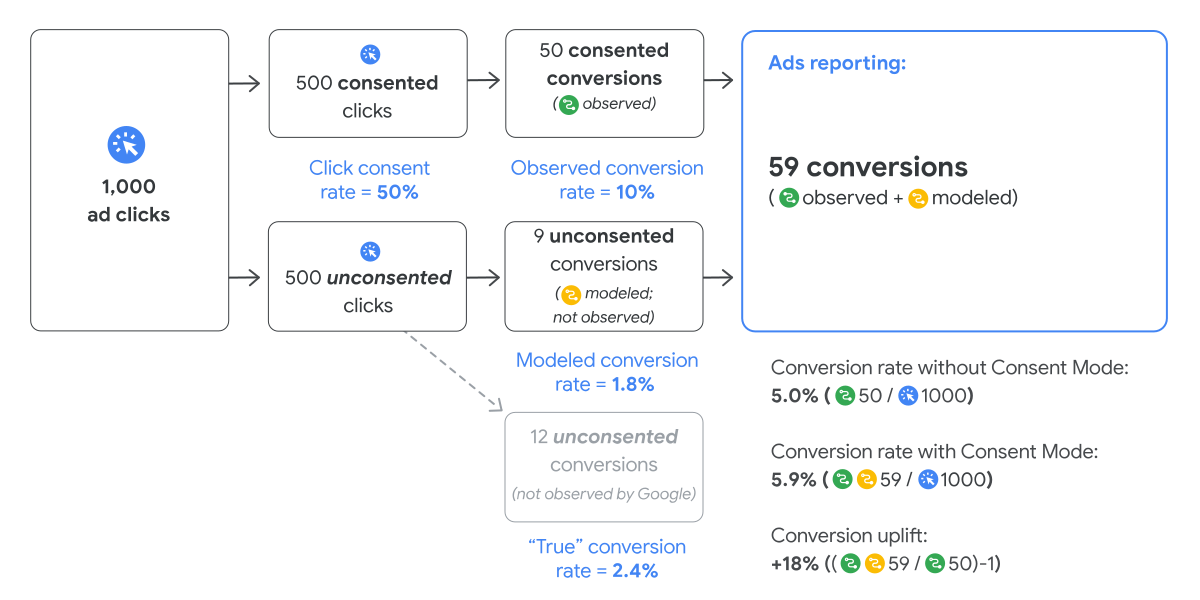
How Consent Mode works
⚠️ To use Consent Mode in Google Ads, several criteria must be met:
Completed the implementation of Consent Mode or of the IAB Transparency & Consent Framework
Minimum of 700 clicks on the ad in a 7-day period per country and per domain
Consent Mode v2: Data Usage
Google hosted a webinar in November 2023 to announce and present significant improvements related to the new version of Consent Mode.
⚠️ Starting from March 6, 2024, the deployment of Google Consent Mode will be mandatory to use Google advertising products (retargeting, customization, audiences, conversion tracking, etc.) in the European Economic Area (EEA) or the United Kingdom.
This new version of Consent Mode introduces two new consent parameters:
ad_personalization: controls whether retargeting is allowed or not
ad_user_data: controls whether user data can be sent to Google for advertising purposes or not.
💡 On January 31, Google announced by email that the ad_storage parameter would be automatically mapped to the new ad_user_data parameter.
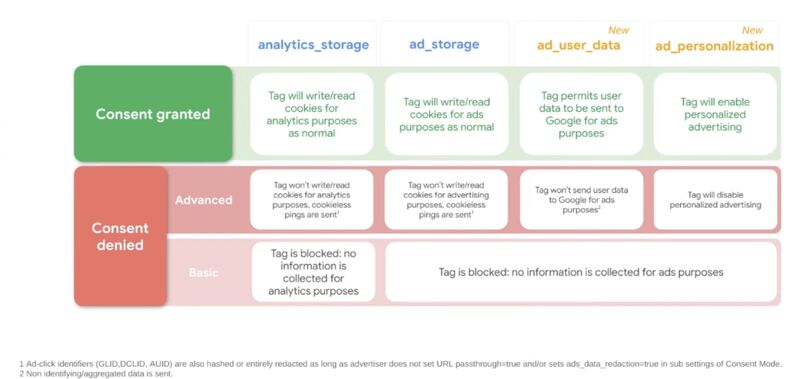
Résumé des
This new version can also be deployed in two levels (basic or advanced), differing in the behavior of Google tags before a user interacts with the consent banners.
With "Advanced" Consent Mode, lightweight hits are sent to Google even before the user interacts with the cookie banner. Once the user interacts with the cookie banner, data collection occurs in the same way as with the beta version of Consent Mode.
On the contrary, in the "Basic" version, data collection is more strict. Until the user interacts with the cookie banner, no Google tag is activated. If the user rejects cookies, no hits will be sent later in his journey.

Comparison of Consent Mode deployments
In summary, data collection with Google Consent Mode v2 (advanced) being less strict than with Google Consent Mode v2 (basic), it allows for more precise modeling in the relevant Google advertising products and thus more efficient optimization of marketing performance.
How Does Consent Mode Work?
Interactions with an advertising ad are divided into two groups:
An "observed" group containing all individuals who have consented to cookies. A clear and observable link can be done between each interaction and conversion.
An "unobservable" group containing interactions with the ad and conversions but does not allow clear links to be traced because individuals have not given their consent.
The "observed" group is then divided into several subgroups, based on common characteristics (for example, all purchases made in the morning vs. noon vs. evening). For each subgroup, metrics are calculated, including the conversion rate.
The "unobservable" group is divided into the same subgroups. The metrics observed in the "Observed" subgroup are then applied to it.
Observed and modeled conversions are included in the conversion data in the Google suite.
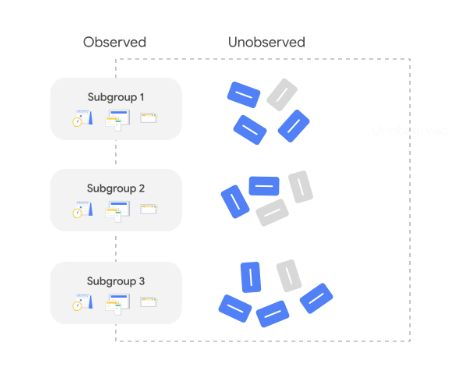
Illustration of observed and unobserved groups
For more information, consult the official documentation from Google.
How to Deploy Consent Mode?
Google Consent Mode can be deployed in several different ways:
Via the source code of your website (gtag.js library)
Via a TMS (often GTM)
Via a third-party CMP, a Google partner
What about server-side?
In the current context, client-side tracking faces several limitations related to privacy compliance (GDPR, ePrivacy, ITP/ETP, end of third-party cookies, etc.), directly impacting digital marketing operations. Server-side tracking helps limit this impact.
"Server-side" tracking also offers better control over data, providing the ability to choose what is sent.
The choice between the two deployment modes will primarily be a discussion between legal teams - aiming to maximize user privacy protection - and marketing teams - aiming to optimize performance.
Deploying Consent Mode server-side allows for a good compromise between these two options, enabling the deployment of the advanced mode and removing sensitive data before sending it to Google servers.
In any case, for each segment sent from DinMo to Google Ads, you must specify user consent for each parameter to ensure compliance with Google rules.
Conclusion
Consent Mode will offer the advantage of providing more accurate reports and better optimizing your advertising campaigns while respecting the privacy of your users. In any case, its "advanced" version will be mandatory from March 2024. Don't wait to make the change!
If you need assistance in implementing a digital strategy, feel free to contact us.